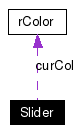
#include <slider.h>
Collaboration diagram for Slider:
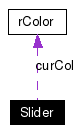
Public Types | |
| enum | mode { hue, sat, val, red, green, blue, alpha } |
Signals | |
| void | colorChanged (const rColor &) |
Public Member Functions | |
| Slider (mode m=hue, QWidget *parent=0, const char *name=0, WFlags f=0) | |
| ~Slider () | |
| void | setColor (const rColor &) |
| void | setValue (int n) |
Protected Member Functions | |
| void | drawContents (QPainter *) |
| void | mouseMoveEvent (QMouseEvent *) |
| void | mousePressEvent (QMouseEvent *) |
| void | mouseReleaseEvent (QMouseEvent *) |
Private Member Functions | |
| void | useVal (int) |
Private Attributes | |
| int | maxValue |
| int | curValue |
| QPixmap | bg |
| QPixmap | txt |
| rColor | curCol |
| int | iwidth |
| int | iheight |
| int | triang |
| bool | mouseMoving |
| int | displacement |
| mode | Mode |
|
|
|
|
||||||||||||||||||||
|
Constructs a Slider frame for use whith the mode m. The geometry for the Slider is derived from the currently used font geometry. Here is the call graph for this function: 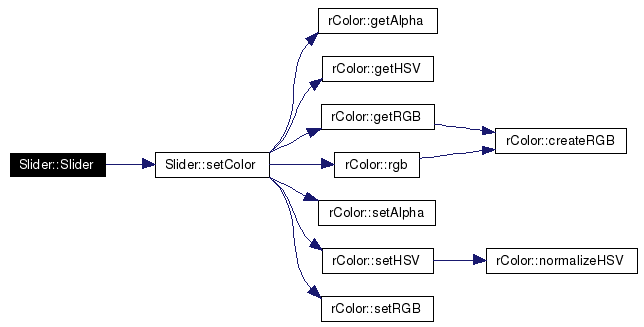 |
|
|
|
|
|
|
|
|
Reimplemeted from QFrame. Additional to the background pixmap a white and a black triangle are displayed, denoting the current value for this Slider. |
|
|
Updates the current position of the Slider while the mouse button is held down. Here is the call graph for this function: 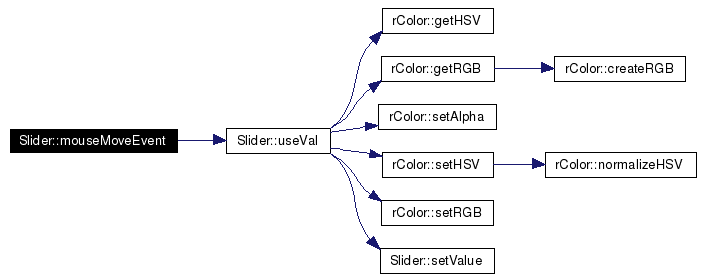 |
|
|
Used if the slider should be gripped with the mouse. The Slider value will subsequently follow the horizontal mouse moves. |
|
|
This event stops the movement of the Slider, if it ever began. In any case the Slider is set to the value given by the position of the mouse pointer at the time of the click. Too complicated? Try this: You clicked it, you got it. Here is the call graph for this function:  |
|
|
This sets the color, for which the slider will influence a component. A background pixmap is calculated based on the minimal and maximal values for this component. Here is the call graph for this function: 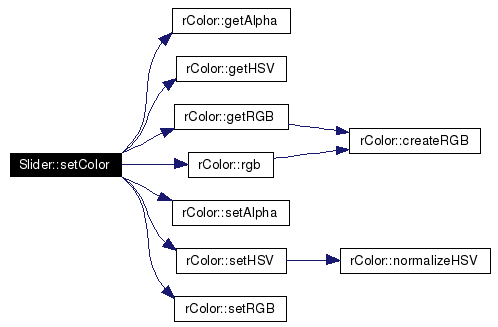 |
|
|
Updates the current value of the Slider tobe n. |
|
|
Updates the current color according to the value that changed. Emits a signal with the new color as argument. Here is the call graph for this function:  |
|
|
|
|
|
|
|
|
|
|
|
|
|
|
|
|
|
|
|
|
|
|
|
|
|
|
|
|
|
|
|
|
|